


 |
 |
 |
|
|
|
|||||||
| T�n�r� Videos & Pictures Add your pics and videos in this thread |
 |
|
|
Thread Tools | Display Modes |
|
|
|
#
1
|
|||
|
|||
|
Well howdy guys, So I'm new on here and my first post is in the vid and picture part, Sorry! Well here is a few pics and vids of me and my dad on our 1 month old Tenere's, Had a brilliant time in the peak district the bikes took every thing we through at them!! A genuine all round bike straight out of the show room, The only damage I picked up was my new screen snapped and i managed to damage 1 front disc and a slight dink in the wheel, My yam dealer is been really good about it and getting me a set of discs under warranty! Way to go a dealer who looks after you! Well done Webbs in Lincoln. I booked the day out as the old man is about to go to Morroco in his Ten at the end of this month for 4 weeks, the last time we went off road was with BMW in Wales and he snapped his collar bone so he needed to get back in the saddle!
http://s876.photobucket.com/albums/a...t=7d8387b2.pbr |
|
#
2
|
|||
|
|||
|
Tough ride and nice pics but you might spent some time to enhance them a bit:


HJ
__________________
Riding the Mad Mule !! ... no more... went orange... |
|
#
3
|
|||
|
|||
|
Nice piccys and vids, and good one on your dealer replacing the parts
__________________
 Plough on Plough on
|
|
#
4
|
|||
|
|||
|
cool
__________________
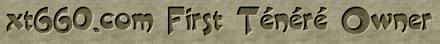
|
|
#
5
|
|||
|
|||
|
looks like a lotta fun and

|
|
#
6
|
|||
|
|||
|
Thanks guys, Still not sure how to enhance the pics and videos just wanted to get them on, Only just registered with photo bucket so still learning, Thanks for the welcome
|
|
#
7
|
|||
|
|||
|
Quote:
Theres all sorts you can do with the photos for effect. Heres quite a simple one using layers. 
(borrowed from another site) How to make a pic Black & White but leave part of it colour This was the first thing i learnt in photoshop... it's really easy get your picture you want to change select Layers then New Adjustment Layer and then Hue/Saturation when the box appears turn the saturation fully down -100 you now should have a total B&W pic you need to let the colour be seen from the Background layer below select the brush tool and pic a brush and adjust its diameter to suit the size of the item you want to have in colour.... make sure the opacity is set to 100% Now just go over the bit of the pic you want in colour and left click.... the brush tool will now remove the part of the B&W layer you have the brush on. if you make a mistake just click the B&W box to reverse the colours and the when you hold down the left button you can put back the B&W with your brush. |
 |
| Thread Tools | |
| Display Modes | |
|
|